Table of Contents
ToggleLinkedIn Ad
Create an “Ad account” in “LinkedIn Campaign Manager”
- Log in to your LinkedIn account. Click on the “For Business” button then go to “Advertise on LinkedIn” option.
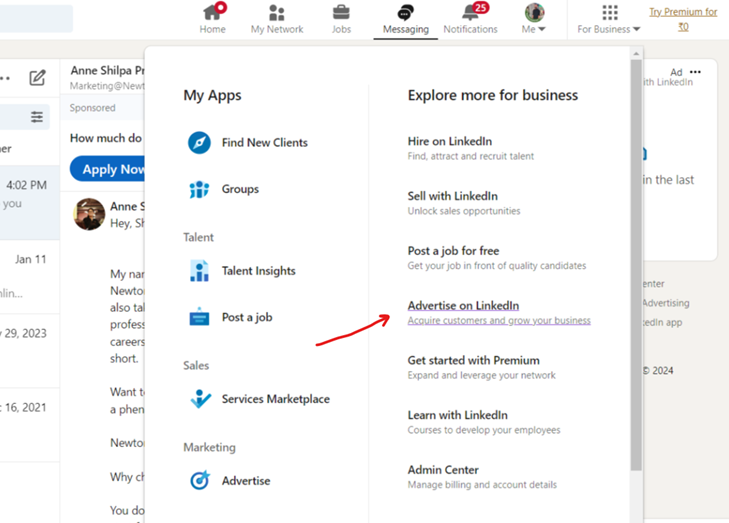
- Now you will see a window. Click on the “Create Ad” button.
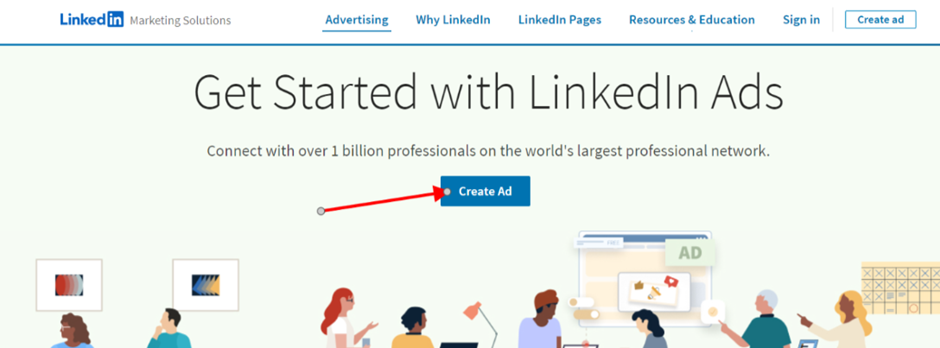
- You will be redirected to the “LinkedIn Campaign Manager” interface where you need to create an Ad account.
- Write “Ad account Name” (Use your Website/Business Name as Ad account).
- Add your LinkedIn Page by searching the name.
- Choose INR as currency.
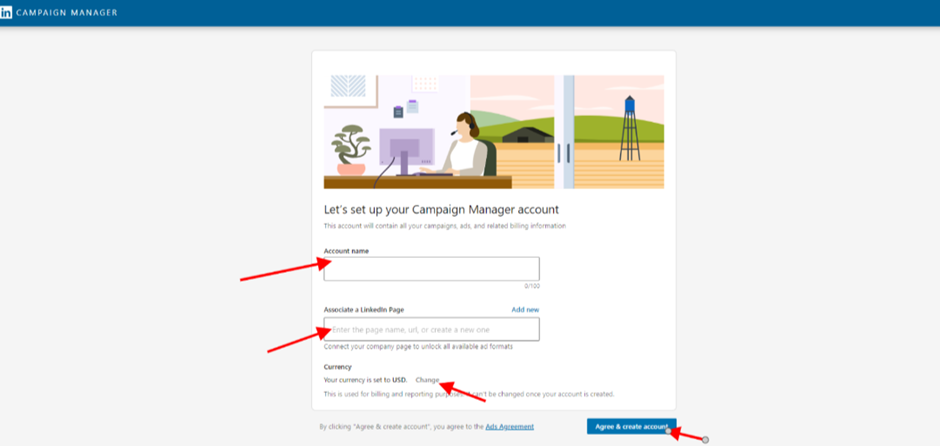
- That’s it..It’s done.


Add a Comment