Hey there, everyone! The developer and marketing team here at Purple Brick knows the struggle of getting your small business seen online. That’s why we put together this guide to our favorite SEO (Search Engine Optimization) tools. With the right strategy and a few handy tools, you can watch your website climb the search engine rankings and attract a flood of new customers. We’ve even included transparent pricing information for each tool, so you can easily assess whether it fits your small business budget.
Table of Contents
ToggleWhy SEO Matters for Small Businesses
In today’s digital world, if you’re not online, you’re practically invisible. People rely on search engines like Google to find everything they need, from restaurants to plumbers. SEO helps your website rank higher in search results for relevant keywords, making it more likely that potential customers will discover your business. Let’s be honest, most people don’t click past the first page of search results.
Essential SEO Tools for Small Businesses
Here’s a breakdown of some of our favorite SEO tools, categorized to tackle different aspects of your SEO strategy:
1. Keyword Research Tools
Keyword research is the foundation of any SEO strategy. It helps you identify the terms and phrases people are searching for that are relevant to your business. By targeting the right keywords, you can attract qualified leads who are genuinely interested in what you offer.
- Google Keyword Planner (Free Option): This free tool from Google provides insights into search volume, competition level, and suggested keyword ideas. While it doesn’t offer all the bells and whistles of paid tools, it’s a Great starting point.
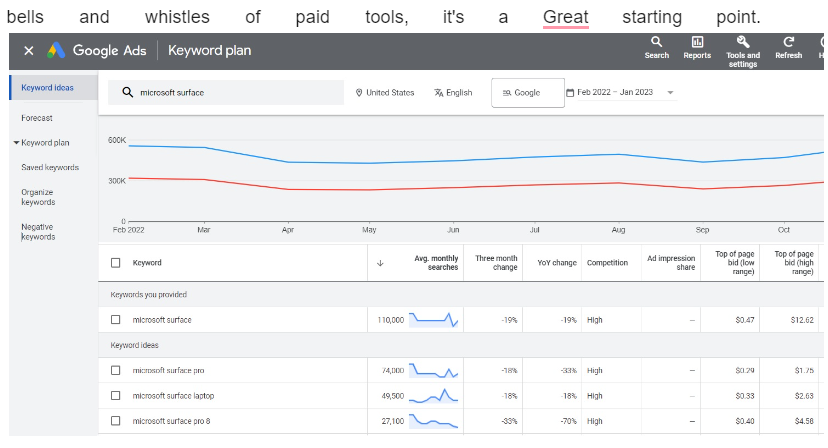
- Ubersuggest (Paid Option:$12/month): Ubersuggest offers a comprehensive suite of keyword research features, including search volume data, competition analysis, and keyword idea generation. Plus, it provides insights into historical search trends, which can be helpful for understanding seasonal fluctuations in search behavior.
- SEMrush (Premium option starting from $129, Free Trial Available for 7 days): SEMrush is an all-in-one SEO toolkit with powerful keyword research capabilities. It provides in-depth keyword data, organic traffic analysis, and competitor keyword research tools.
2. On-Page SEO Tools
On-page SEO focuses on optimizing the elements on your website itself, like titles, meta descriptions, and content. These elements signal to search engines what your website is about and how relevant it is to specific search queries.
- Yoast SEO (Free option for WordPress): This popular plugin for WordPress websites provides real-time feedback on your on-page SEO efforts. It helps you optimize titles, meta descriptions, headings, and ensures your content is structured for search engines .
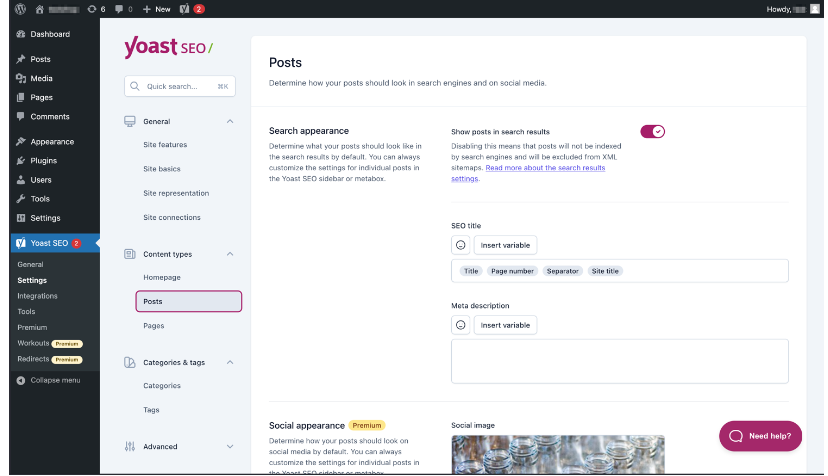
- Rank Math (Free for WordPress): Similar to Yoast SEO, Rank Math offers on-page SEO optimization features, technical SEO audits, and keyword tracking tools. It’s another great option for WordPress users on a budget.
- Screaming Frog SEO Spider (Free limited version, Paid plans start at £239.00/year): This desktop application crawls your website and identifies technical SEO issues like broken links, missing meta descriptions, and slow loading times. It’s a powerful tool for identifying areas for improvement on your website.
3. Link Analysis Tools
Backlinks are links from other websites to your website. Search engines consider backlinks a sign of trust and authority. The more high-quality backlinks you have, the higher your website will likely rank in search results.
- Ahrefs (Four pricing plans ranging from $83 to $999 per month): Ahrefs is a heavy-hitter in the world of SEO tools. It provides comprehensive backlink analysis, allowing you to see who links to your website, the quality of those links, and identify link-building opportunities.
- Moz Link Explorer (Free Trial Available for 30 days, after that $25/month): Moz Link Explorer is another powerful tool for analyzing your backlink profile. It provides insights into link quality, anchor text distribution, and helps you identify opportunities to build high-quality backlinks.
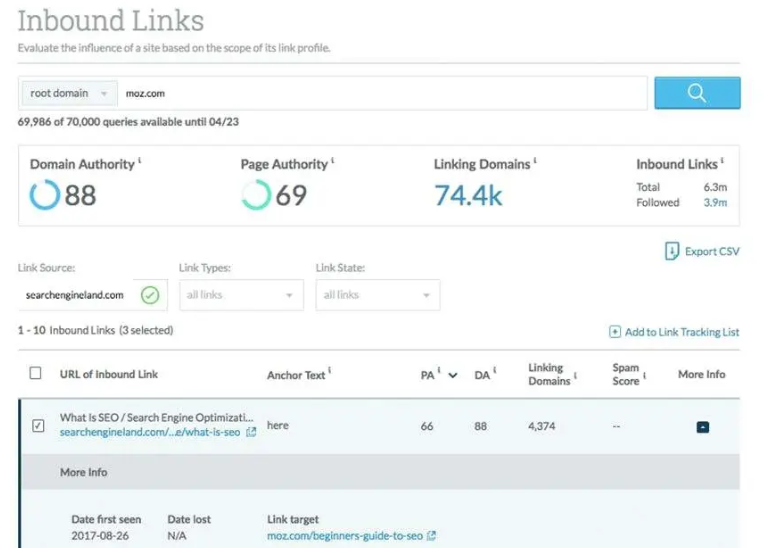
4. Technical SEO Tools
Technical SEO focuses on the behind-the-scenes aspects of your website that can impact search engine crawlability and ranking. This includes things like site speed, mobile-friendliness, and security.
- Google Search Console (Free Option): This free tool from Google is a must-have for any website owner. It provides valuable insights into technical SEO issues on your website, such as crawl errors, mobile usability problems, and site speed issues. It also allows you to submit your sitemap and monitor your website’s indexing status in Google Search .
- Bing Webmaster Tools (Free Option): Similar to Google Search Console, Bing Webmaster Tools is a free service from Microsoft that helps you submit your website to Bing and monitor its performance in their search engine. It provides tools for identifying technical SEO issues and optimizing your website for Bing search.
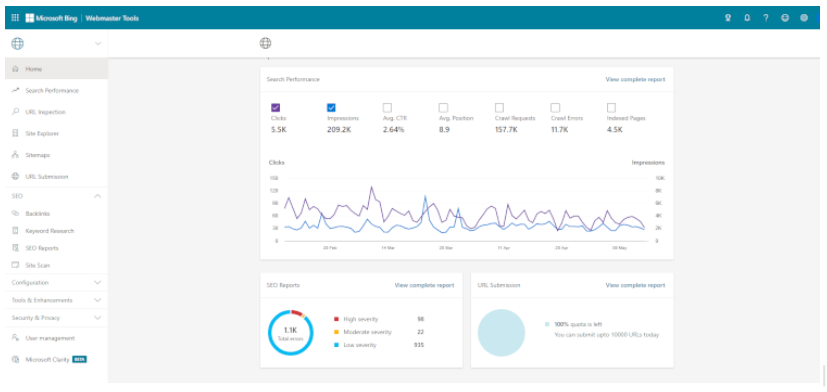
5. Rank Tracking Tools
Rank tracking tools help you monitor your website’s ranking progress for specific keywords over time. This allows you to see how your SEO efforts are paying off and identify areas for improvement.
- SEMrush Position Tracking (Free trial included with SEMrush subscription): SEMrush offers a position tracking tool as part of its suite of SEO features. It allows you to track your website’s ranking for a limited number of keywords in the free trial version.
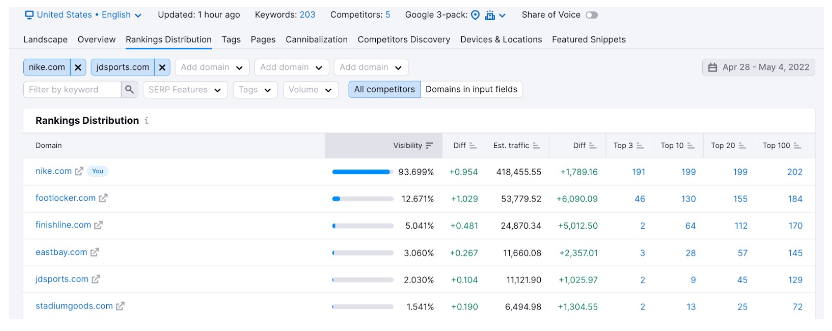
- Ahrefs Rank Tracker (Free trial included with Ahrefs subscription): Similar to SEMrush, Ahrefs offers a rank tracking tool that allows you to monitor your website’s ranking for a specific set of keywords.
- Accurate Online Suite (Starts at $99/month): Accurate Online Suite provides a dedicated rank tracking tool that allows you to track a large number of keywords across multiple search engines and locations. It’s a good option for businesses that need to track a large volume of keywords.
6. Local SEO Tools (for Local Businesses)
If you’re a local business, optimizing your website for local search is crucial. This means ensuring your business information is consistent across the web and claiming your Google My Business listing.
- Google My Business (Free Option): This free tool from Google allows you to claim your business listing, manage your business information, and interact with customers through reviews and Q&A. It’s essential for any local business to have a verified Google My Business listing.
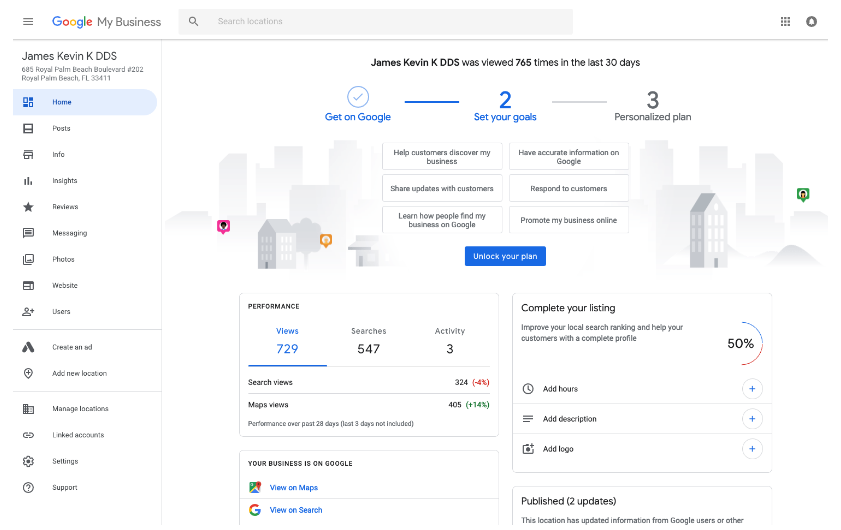
- Moz Local (Free Trial Available for 30 days, Paid option starts from $14/month): Moz Local helps you manage your online presence across multiple local directories and review sites. It can save you time and ensure your business information is consistent everywhere potential customers might find you.
- BrightLocal (Starts at £29/month): BrightLocal offers a suite of local SEO tools, including citation management, local ranking reports, and competitor analysis. It’s a comprehensive solution for businesses that need advanced local SEO features.
Free vs. Paid SEO Tools
There are advantages and disadvantages to both free and paid SEO tools. Here’s a quick breakdown:
Free SEO Tools
- Google Keyword Planner: A great free tool for researching keywords and understanding search volume.
- Moz Beginner’s Guide to SEO: Offers a solid foundation in SEO best practices.
- Answer the Public: Generates tons of long-tail keyword ideas based on user search queries.
- Ubersuggest: Offers keyword research, competitor analysis, and site audit features with a free plan.
- Google Search Console: A must-have tool from Google that provides valuable insights into your website’s search traffic and performance.
- Google PageSpeed Insights: Analyzes your website’s loading speed on desktop and mobile and offers suggestions for improvement.
Paid SEO Tools
- Ahrefs: Offers a wide range of SEO tools, including keyword research, competitor analysis, backlink tracking, and rank tracking.
- SEMrush: Another powerful SEO toolset with features similar to Ahrefs, including keyword research, on-page SEO analysis, and competitive research.
- Moz Pro: Provides keyword research, on-page SEO recommendations, competitor analysis, and link building tools.
- Surfer SEO: Focuses on on-page SEO optimization and content creation, helping you tailor content to rank for specific keywords. (Price: Starts at $89/month)
- Screaming Frog SEO Spider: A desktop application for crawling your website and identifying technical SEO issues like broken links and duplicate content. (Price: Free basic plan, paid plans start at £239/year)
- Serpstat: Offers a comprehensive SEO toolkit with keyword research, rank tracking, backlink analysis, and on-page SEO auditing. (Price: Starts at $50/month)
Tips for Using SEO Tools Effectively
Here are some tips to help you get the most out of your SEO tools:
- Integrate multiple tools: Don’t rely on just one tool. Use a combination of tools to get a well-rounded view of your SEO performance.
- Consistent monitoring and analysis: SEO is an ongoing process. Regularly monitor your website’s performance and analyze the data from your SEO tools to identify areas for improvement.
- Leverage data for strategy and decision making: Use the insights from your SEO tools to inform your SEO strategy and make data-driven decisions about your website optimization efforts.
Conclusion
SEO tools are a valuable asset for any small business aiming to improve its online visibility and attract more customers. By using the right tools and following these tips, you can take control of your website’s SEO and watch your ranking climb the search engine results pages.
Ready to take your SEO to the next level? Give some of the tools mentioned above a try! We encourage you to explore the free options first and then consider paid tools as your SEO needs grow. Remember, SEO is a marathon, not a sprint. Be patient, consistent, and data-driven in your approach, and you’ll eventually see the results you’re looking for. If you have any questions or need help getting started with SEO, don’t hesitate to reach out to our team of SEO experts here at Purple Brick. We’re always happy to help!
RELATED ARTICLES
5 Best Medical Website Builders for the Healthcare Sector
When it comes to running a healthcare center, having a professional website is essential. We all understand that it can not only help you c ...
Small businesses, Big Impact: SEO tools to skyrocket your Visibility
Unlock the power of SEO tools for small businesses to boost your visibility and make a significant impact online.




Add a Comment