Table of Contents
ToggleCanva
How to create an account on Canva:
1. Visit the Canva website by typing “www.canva.com” in your web browser’s address bar and press Enter.
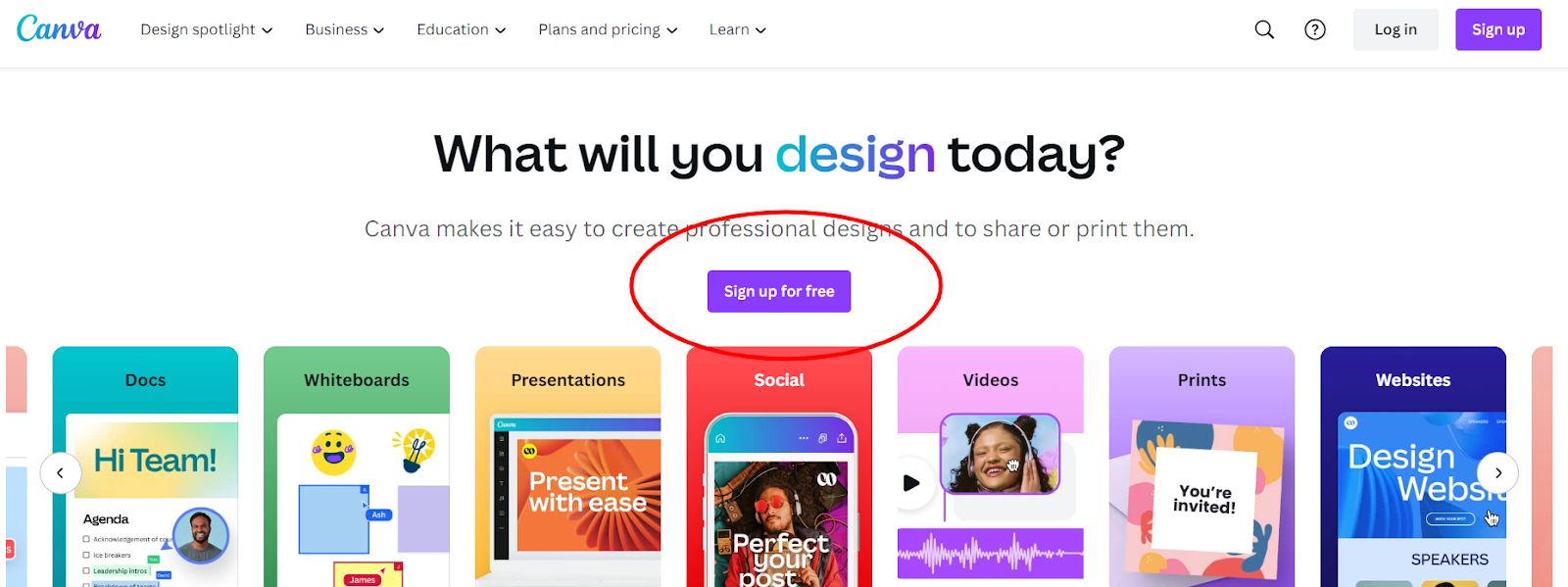
2. Sign Up:
- Click on the “Sign Up” button at the homepage’s top right corner.
- You can sign up using your Google account (Preferred over others) or Facebook account or by entering your email address. Choose your preferred method.
Note*: Use a separate mail for Canva that isn’t linked to any other digital assets.
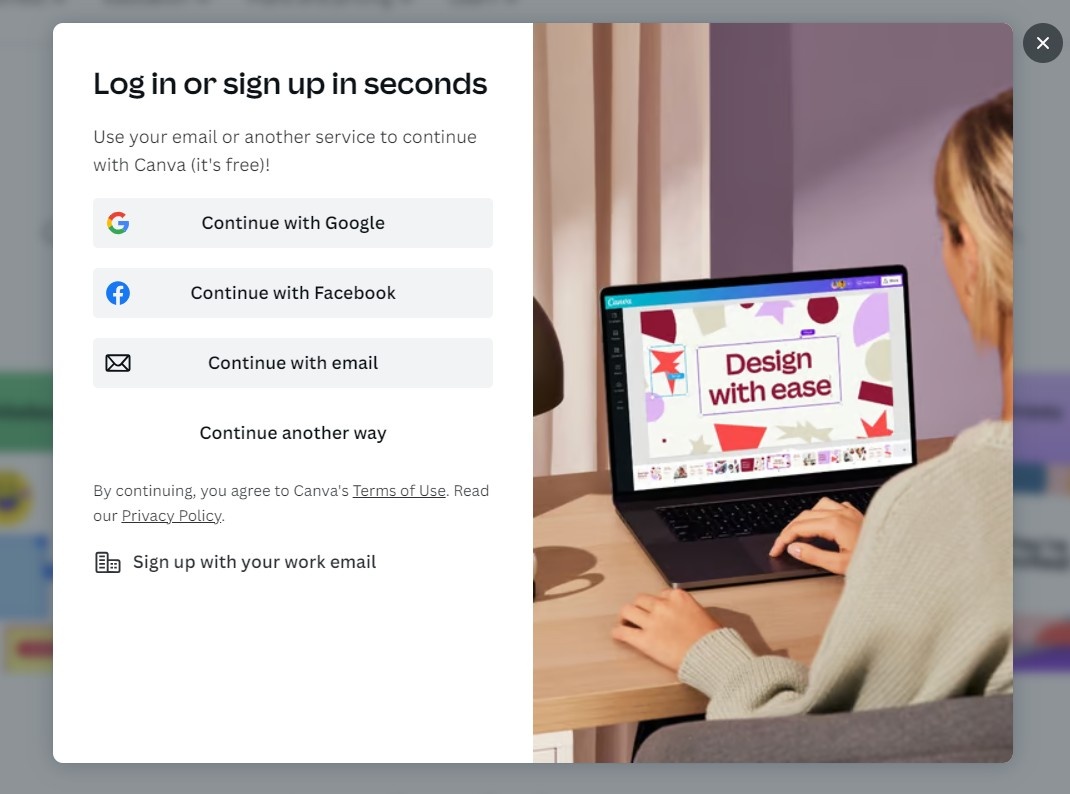
3. That’s it! You’ve successfully created your Canva account.
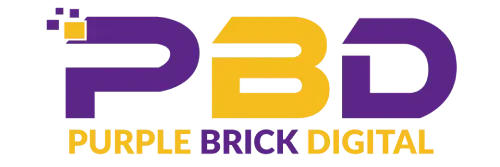


Add a Comment
You must be logged in to post a comment