Create a LinkedIn Business Page
- Log in to your LinkedIn account.
- Click the “For Business“ icon in the top-right corner of your LinkedIn homepage. Then click on “Create a Company Page”.
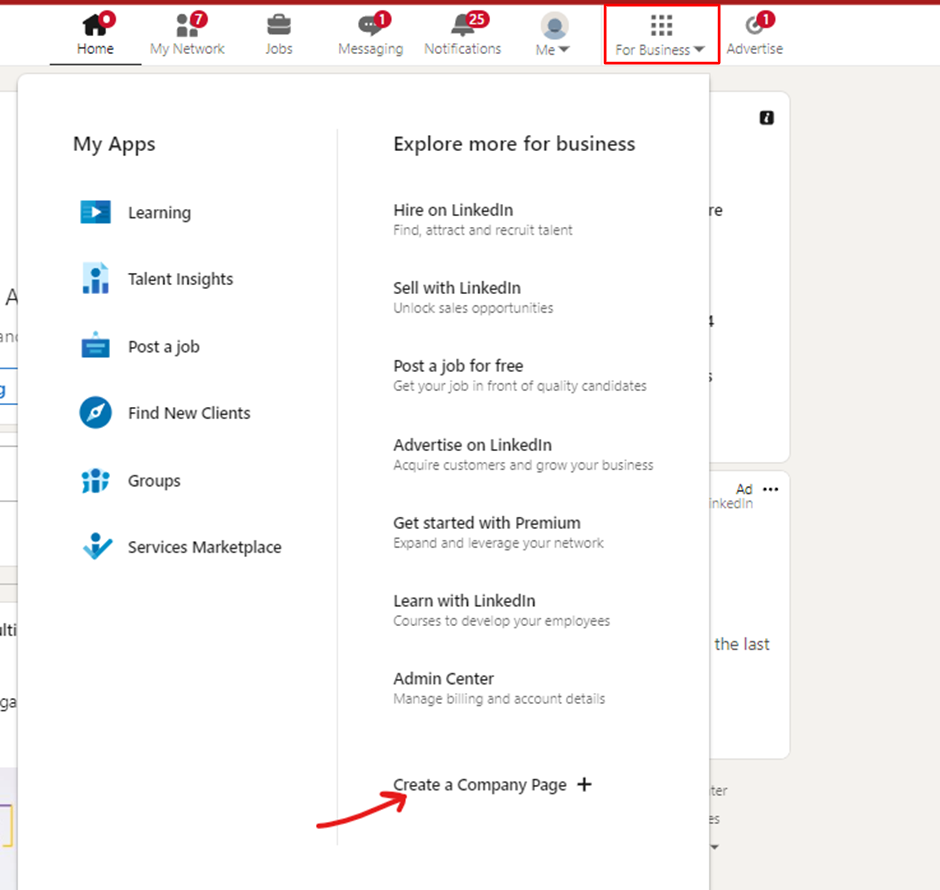
- Choose “Company” as Page type
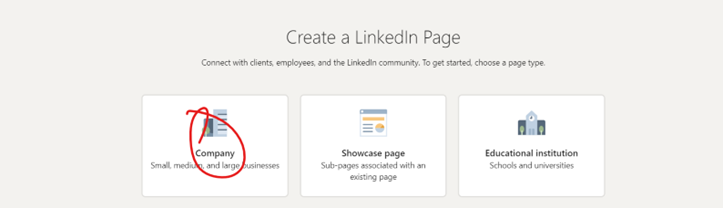
- Enter the required information, check the verification box and click on the “Create page” button to publish your LinkedIn company page.
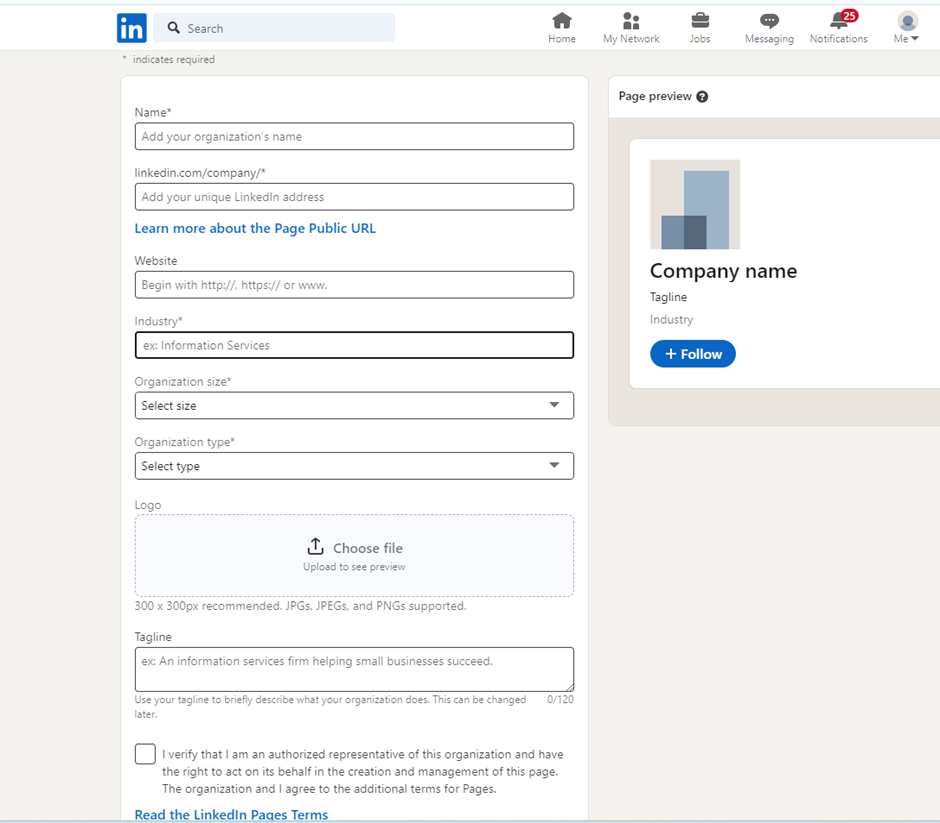
- You will see a new window.. Fill all the Information and save it.
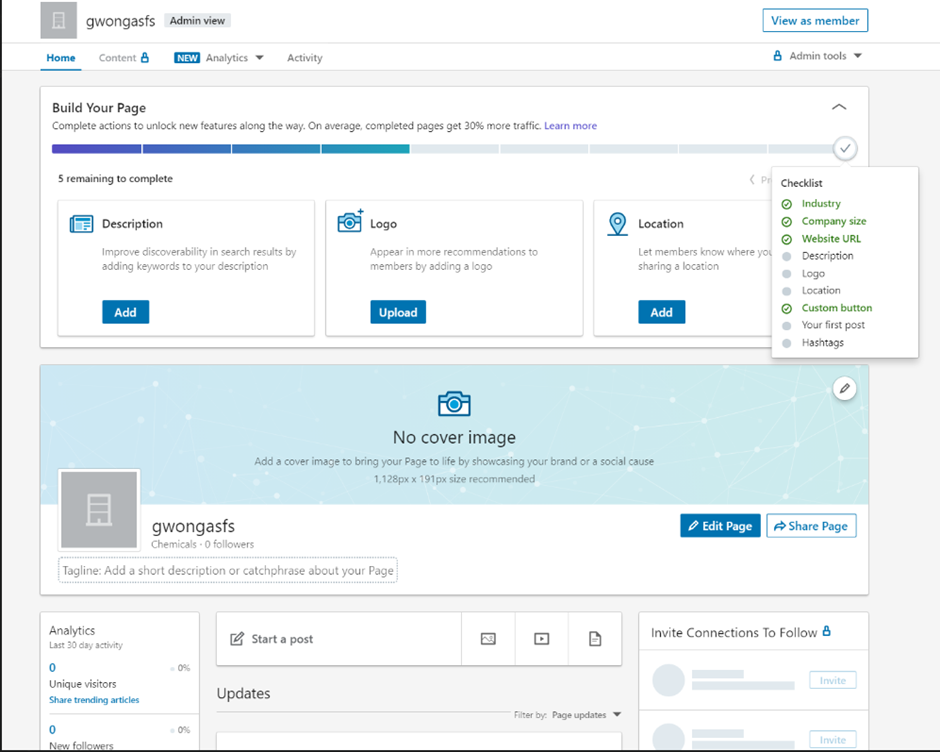
- That’s it! You have successfully created a LinkedIn business page.
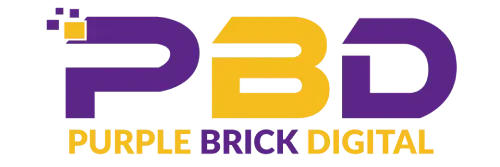


Add a Comment
You must be logged in to post a comment