Table of Contents
ToggleFacebook Dataset
Create a Dataset
- Go to Business Settings in Business Manager. Then select your business.
- Click Data sources.
- Select Datasets.
- Click on “Add” by the search bar at the top of the page.
- Enter “your website name” as your Dataset name.
- Click on the Create button and you’re done.
Assign Access to Yourself
- Go to Business Setting. Then click on ‘Data Source’ from the menu on the left-hand side menu. Then, click ‘Datasets’.
- Now make sure you select the correct “Dataset” if you have many.
- Click on “Assign people”.
- A new window will appear. Then select “Your name”, enable the “Full Control” tab and click on the “Assign” button.
- You are all set!
Connect the Dataset to the Ad account
- Go to Business Setting. Then click on ‘Data Source’ from the menu on the left-hand side menu. Then, click ‘Datasets’.
- Now make sure you select the correct “Dataset” if you have many.
- Click on “Assign assets”.
- A new window will appear. Then select the ad account and click on the “Add” tab.
- You are all set!
Connect Dataset to the Website via GTM
- Log in to your Google Tag Manager account.
- Select your website’s container and click Add a new tag.
- Click on “Tag Configuration”.
- Search for “Customer HTML” and click on it.
- Now go to the Business Setting of “Business Manager”. Then Select “Datasets” from the “Data Sources” drop down.
- Select the Dataset and open Events Manager.
- Click on the “Add Events” tab and then select “Add new integration”.
- Now click on “Meta Pixel” and hit “Set Up”.
- Click on the first “Manually Add Code to Your Website” option. And then “Get Started”.
- Now click on “Copy code” to copy the entire pixel base code.
- Return to Google Tag Manager and paste the code in the “Custom HTML” container.
- Click on “Triggering” and then select “All Pages” as shown below screenshots.
- Now name your tag and click on save.
- Click on Submit then Publish and you are all set.
Check Whether Dataset is firing or not (With “Meta Pixel Helper Chrome Extension”)
Watch the video to understand the process.
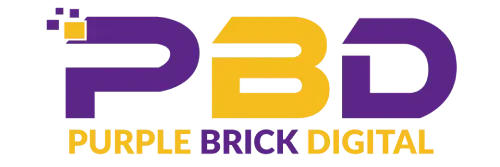


Add a Comment
You must be logged in to post a comment